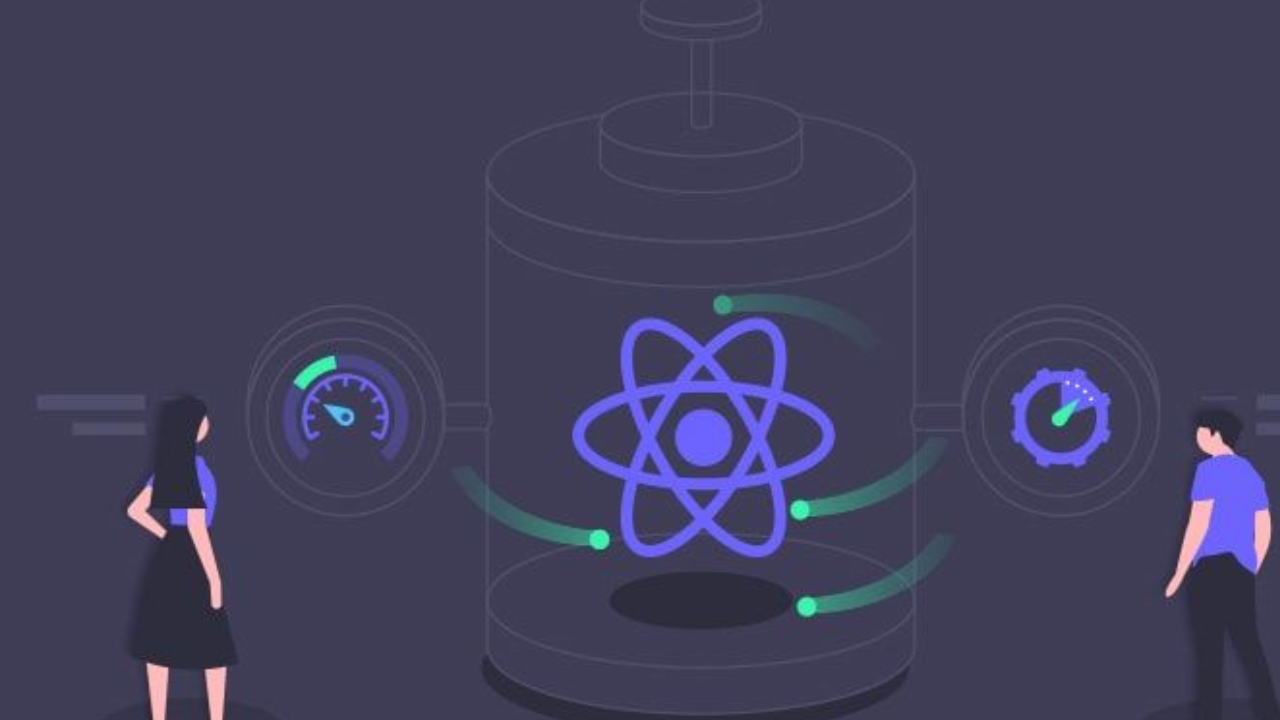Introduction
In the digital age, software is the backbone of almost everything we do. From browsing the internet to managing businesses, editing videos, or protecting data, the right software can make our lives easier, faster, and more efficient. As we step into 2025, software technology has advanced rapidly, offering more intelligent, user-friendly, and powerful tools.
In this blog, we’ll cover the best software in 2025, ranging from productivity tools, design and editing software, security programs, business applications, and more. Whether you’re a student, professional, or entrepreneur, this guide will help you find the right software for your needs.
Why Software is Essential in 2025
Software is no longer optional—it’s a necessity. Here’s why:
- Productivity: Helps us work smarter, not harder.
- Communication: Enables global collaboration.
- Security: Protects personal and business data.
- Creativity: Empowers artists, designers, and content creators.
- Business Growth: Automates tasks, manages customers, and drives sales.
Categories of Must-Have Software
1. Productivity Software
Productivity tools save time and boost efficiency.
- Microsoft Office 365 – Word, Excel, PowerPoint, Teams.
- Google Workspace – Docs, Sheets, Gmail, Drive.
- Notion – All-in-one workspace for notes, tasks, and project management.
- Trello & Asana – Task and project management for teams.
2. Security Software
With cyber threats rising in 2025, strong security software is a must.
- Norton 360 – Complete antivirus & VPN.
- Bitdefender – Real-time protection with AI threat detection.
- Kaspersky Security Cloud – Strong malware protection.
- LastPass – Secure password manager.
3. Design & Editing Software
Perfect for designers, video creators, and photographers.
- Adobe Creative Cloud – Photoshop, Illustrator, Premiere Pro.
- Canva – Easy drag-and-drop design for non-designers.
- Final Cut Pro – Advanced video editing (Mac).
- DaVinci Resolve – Free professional-grade video editor.
4. Business & Marketing Software
For entrepreneurs and companies, software drives growth.
- QuickBooks – Accounting and financial management.
- HubSpot – CRM and marketing automation.
- Zoho Suite – Affordable business management tools.
- Shopify – E-commerce platform for online stores.
5. Communication & Collaboration Software
Remote work is the new normal in 2025.
- Zoom – Video conferencing and webinars.
- Slack – Team communication and file sharing.
- Microsoft Teams – Integrated with Office 365.
- Discord – Popular among communities and gaming teams.
6. Development & Coding Software
For programmers and developers.
- Visual Studio Code (VS Code) – Lightweight coding IDE.
- GitHub & GitLab – Code collaboration platforms.
- Postman – API testing tool.
- Docker – Containerization for software deployment.
Top 10 Software in 2025 (Overall Ranking)
- Microsoft Office 365 – Still the king of productivity.
- Adobe Creative Cloud – Best for creative professionals.
- Google Workspace – Seamless collaboration tools.
- Norton 360 – Best all-round security software.
- Canva – Easy design tool for beginners.
- Zoom – Still the top video conferencing tool.
- Visual Studio Code – Widely used by developers.
- QuickBooks – Best for small business accounting.
- Slack – Popular for team communication.
- Shopify – Leading e-commerce platform.
Pros and Cons of Using Software
✅ Pros:
- Saves time and increases efficiency.
- Enhances creativity and productivity.
- Provides data protection and security.
- Enables remote work and collaboration.
❌ Cons:
- Some software is expensive.
- Requires updates and maintenance.
- Security risks if not genuine.
How to Choose the Right Software for You
- Define Your Needs – Productivity, creativity, security, or business?
- Compare Features – Don’t pay for tools you won’t use.
- Check Compatibility – Ensure it works on your device.
- Budget-Friendly Options – Free or open-source tools can be just as good.
- Read Reviews – Learn from user experiences.
Free vs. Paid Software – Which is Better?
| Feature | Free Software | Paid Software |
|---|---|---|
| Cost | Free | Subscription/One-time payment |
| Features | Basic | Advanced |
| Support | Limited | Full customer support |
| Updates | Occasional | Regular updates |
| Best For | Beginners | Professionals & Businesses |
Future of Software in 2025 and Beyond
The future of software is shaped by AI, machine learning, cloud computing, and automation. Expect smarter applications, voice-controlled systems, and better integration across platforms. Businesses will continue to rely on SaaS (Software as a Service) models, while individuals will benefit from more affordable and accessible tools.
Conclusion
Software is the driving force of the digital world. Whether you’re working from home, running a business, creating content, or simply browsing online, the right tools make a huge difference. In 2025, software is not just about functionality—it’s about efficiency, security, and creativity.
Choose wisely, invest in reliable tools, and upgrade your workflow with the best software available today.